My name’s Terry, I’m a British expat in China and I’ve made this blog to take the hassle out of researching VPNs that work in China.
Note: this is a lengthy guide but you don’t need to read all of it; just the first few sections should be enough for most people.
Sign in to your account
To begin, open Safari (or any browser on your device) and sign in to your ExpressVPN account.
To sign in, enter the email address and password you used to sign up for ExpressVPN then tap SIGN IN.
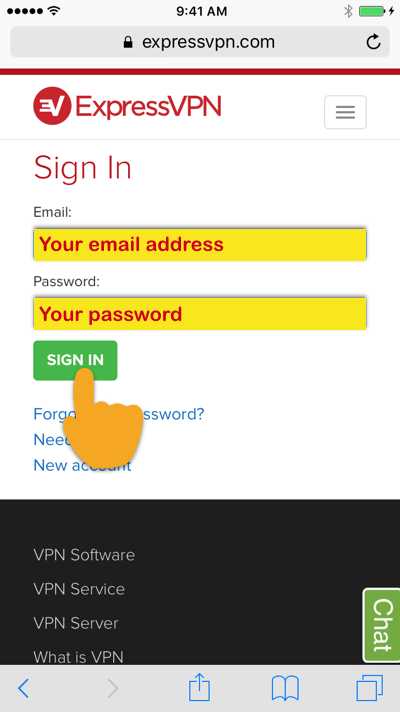
After signing in, tap on Set Up ExpressVPN.
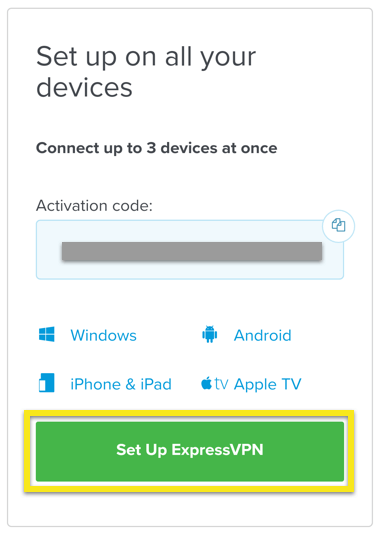
You will be taken to the downloads page to download your app.
Download the VPN app
On the downloads page, tap on Download on the App Store. This will open the Apple App Store page for ExpressVPN.
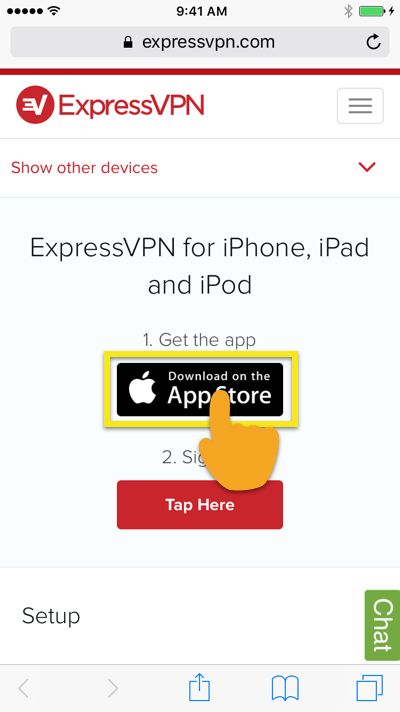
On the Apple App Store page for ExpressVPN, tap GET and then OPEN.
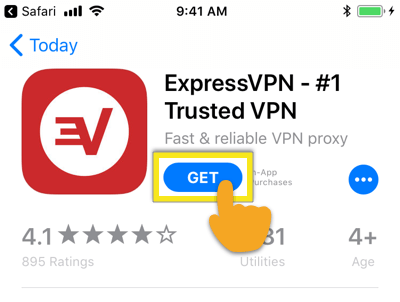
After the app has finished downloading, tap Safari at the top-left corner of the screen to return to the ExpressVPN downloads page. DO NOT tap the OPEN button.
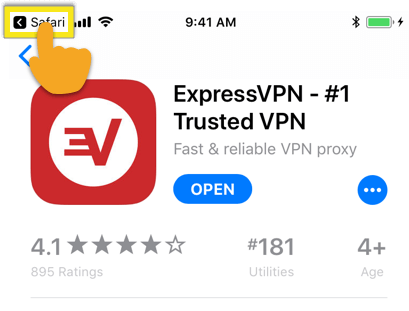
Can’t download the ExpressVPN app? Try changing your app store to download ExpressVPN.
Set up the VPN app
On the ExpressVPN downloads page, tap on Tap Here under “2. Sign in”.
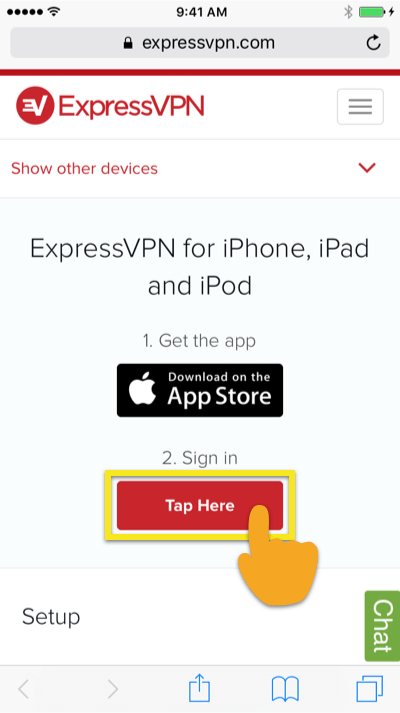
When asked to confirm, tap Open.
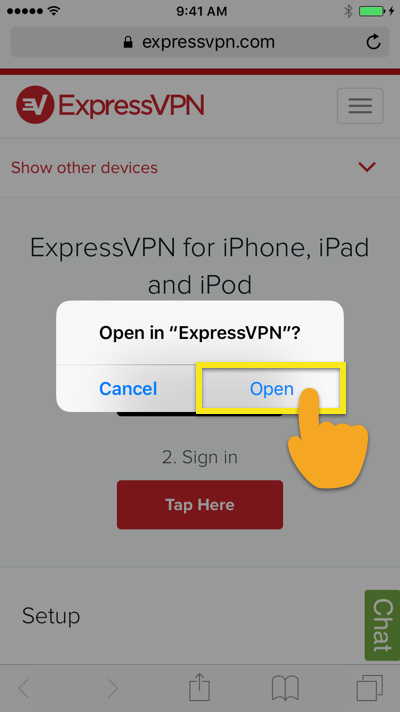
You will automatically be signed in to the app. If you are signing in for the first time, you will be invited to set up your VPN. Tap Allow to continue with the installation.
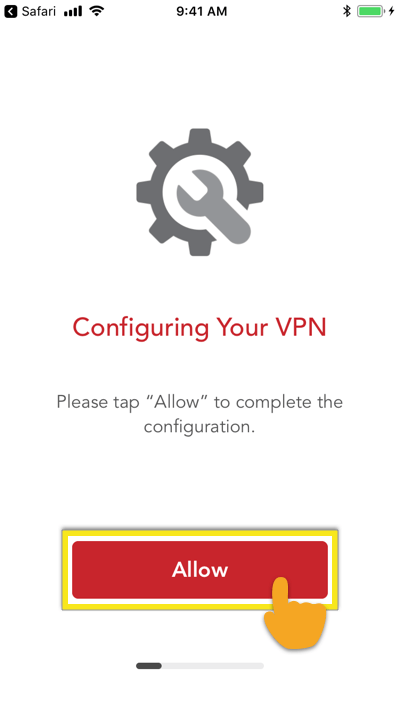
The app will notify you: ‘”ExpressVPN” Would Like to Add VPN Configurations’. Tap Allow.
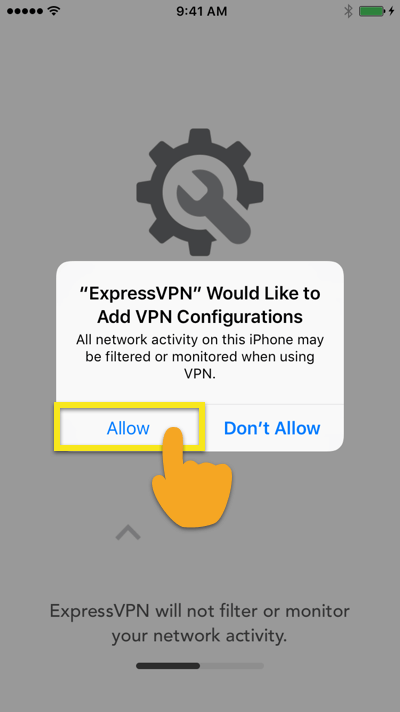
Use your Touch ID or enter your passcode to add the VPN configurations.
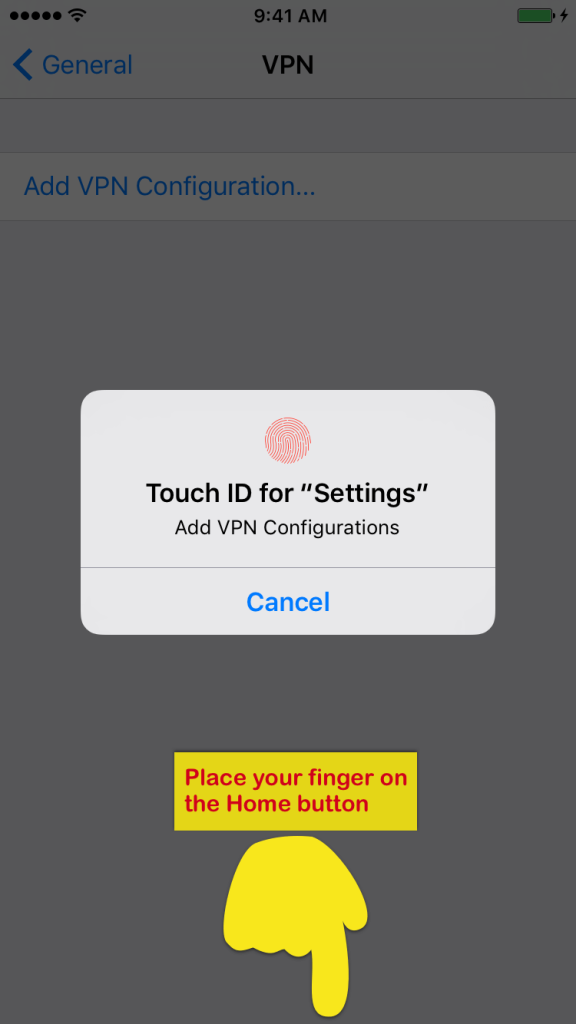
ExpressVPN will ask if you’d like to be notified of important announcements and alerts. Select your preference to continue.
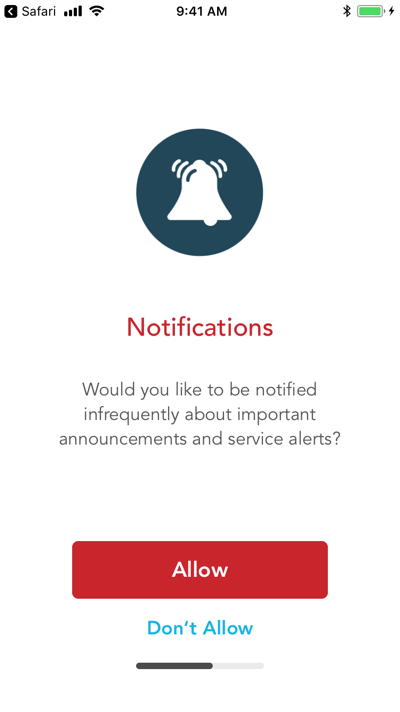
Your app will ask you if you’d like to share anonymous analytics to help make ExpressVPN faster and more reliable. Tap Allow if you’d like to share your anonymous analytics.
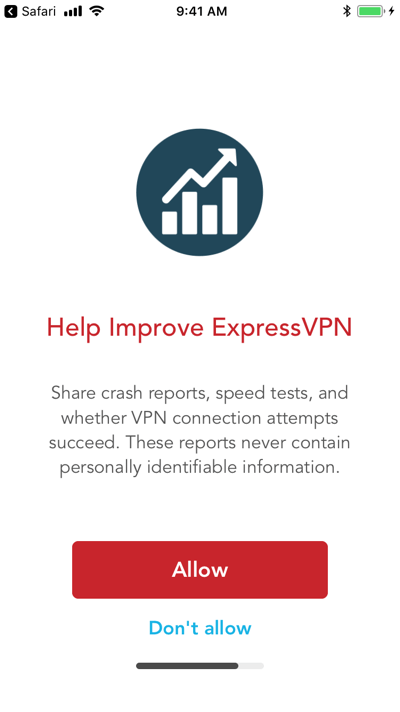
Connect to a VPN server location
To connect to a VPN server location, tap the ON Button. By default, ExpressVPN will suggest the location that provides the most optimal experience for you, called Smart Location.
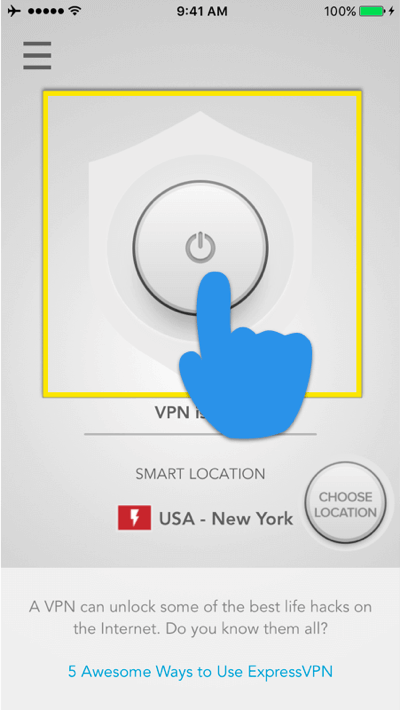
Once you see the VPN is ON message on the app screen, you can begin surfing with freedom and security!
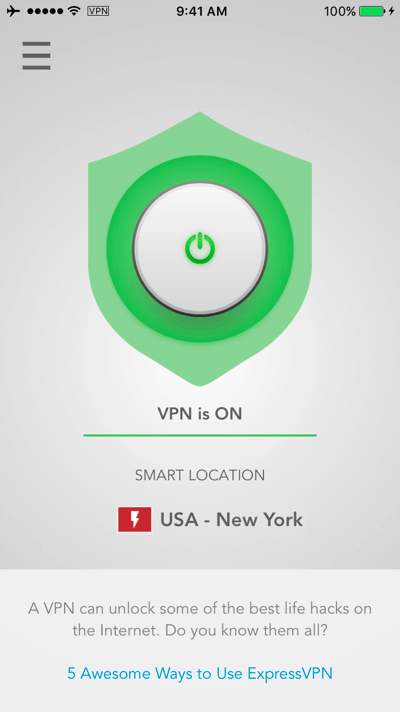
Note: a single ExpressVPN subscription can be used simultaneously on three devices, regardless of platform. If you try to use more than three devices simultaneously on one subscription, you will see the below screen:
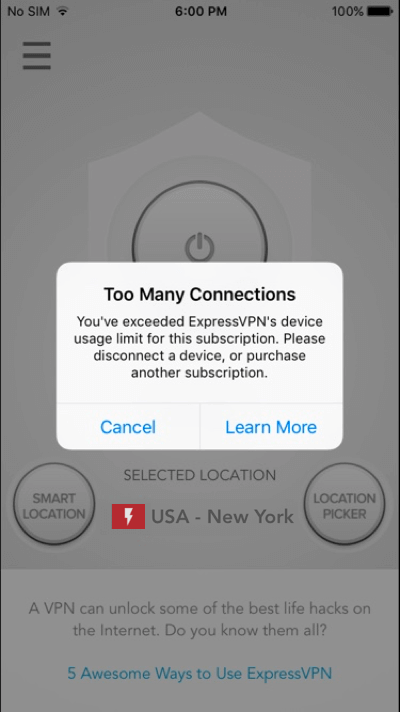
Disconnect from the VPN server location
To disconnect from the VPN server location, tap the ON Button while the VPN is on.
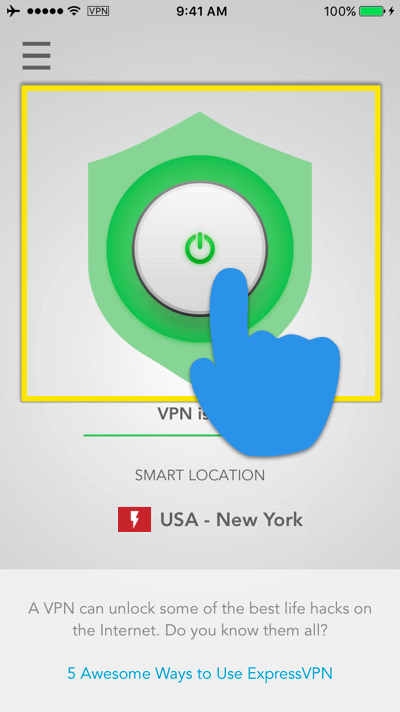
You will know you are disconnected when the “VPN is OFF” message shown.
Connect to a different VPN server location
To connect to a different server location, tap on CHOOSE LOCATION to launch the Location Picker.
Note: For the first time you try to change locations while connected to VPN, you will get a warning stating your internet traffic may be unsecure during reconnection.
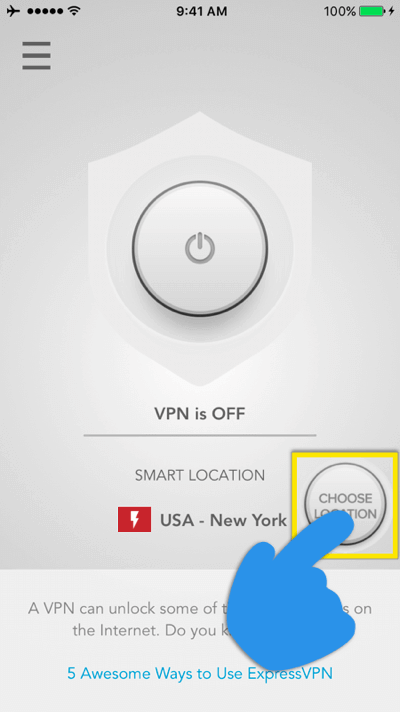
Select and tap the new server location you would like to connect to.
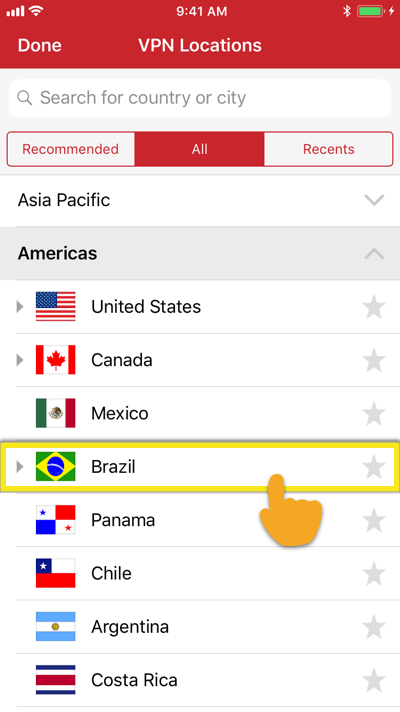
ExpressVPN will automatically connect you to the selected new server location.
Switch to a different VPN protocol
VPN protocols are the methods by which your device connects to a VPN server. Switching to a different protocol can help you achieve faster connection speeds.
By default, ExpressVPN selects the protocol most appropriate for you. To switch to a different protocol, tap on the Options menu (≡) in the ExpressVPN app.
NOTE: Check that you are not connected to a server location before changing protocols.

In the Options menu, tap on VPN Settings then on VPN Protocol.
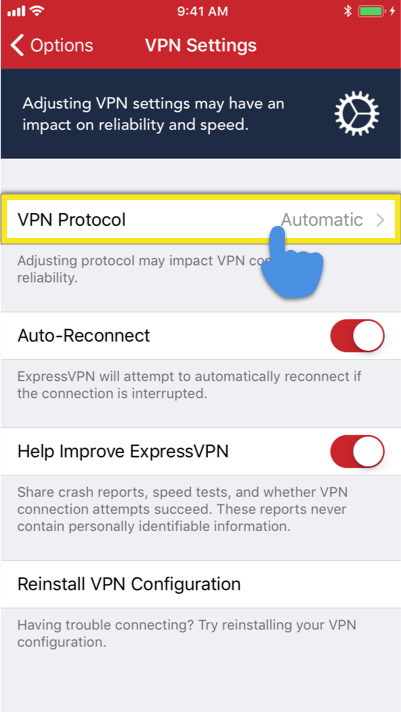
Your current protocol option is indicated with a check mark. To change to another protocol, tap the protocol of your choice.
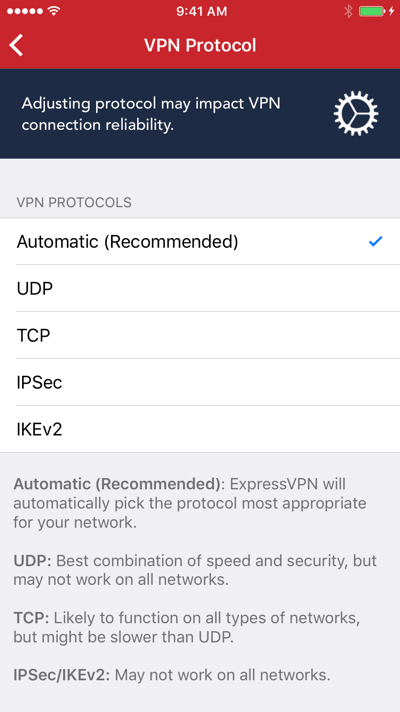
How to reconnect to the server if the app disconnects
If your device’s screen has been turned off for a while, the ExpressVPN app might disconnect.
To connect again, open the app and connect to your preferred VPN server location.
How to reinstall your VPN configuration
If the app gives you an unexpected error, you might need to reinstall your ExpressVPN configuration.
To reinstall your connection configuration, tap on the Options menu (≡) in the ExpressVPN.

In the Options menu, tap on VPN Settings then on Reinstall VPN Configuration.
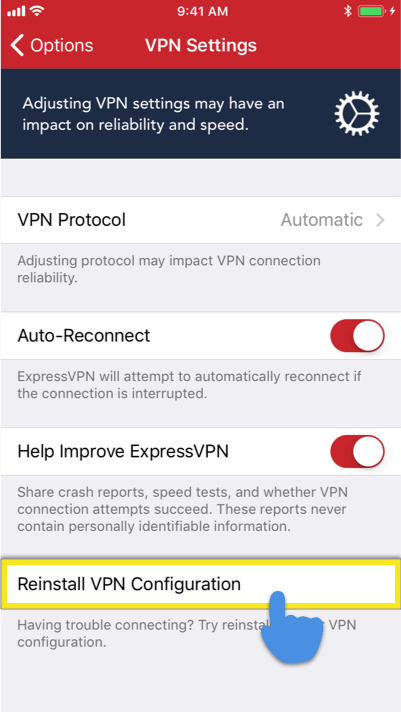
A notification will pop up. Tap Allow.
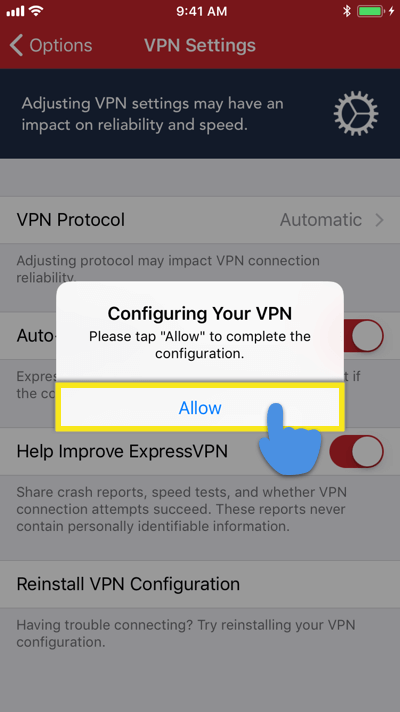
The app will notify you: ‘”ExpressVPN” Would Like to Add VPN Configurations’. Tap Allow to continue.
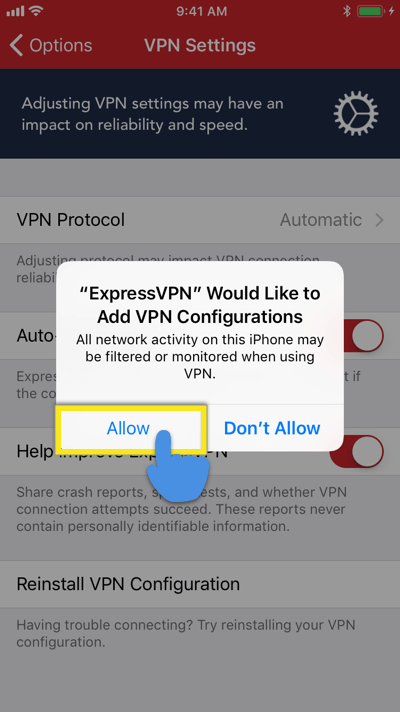
Use your Touch ID or enter your passcode to add the VPN configurations.
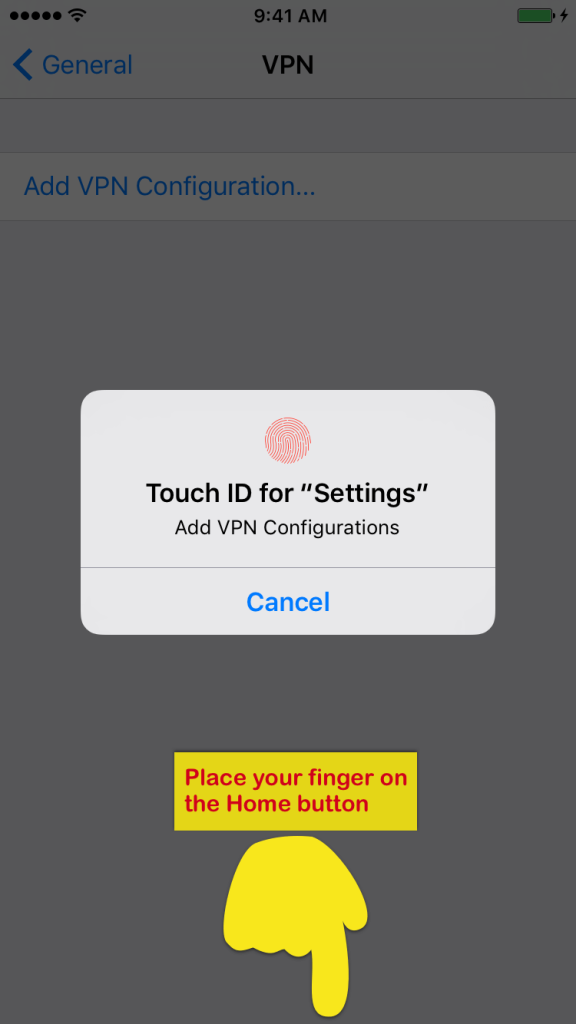
Your VPN configuration will be reinstalled now.
How to remove the VPN app from your device
To remove ExpressVPN from your iPhone, iPad, or iPod, tap and hold the ExpressVPN icon on the home screen until all the icons tremble. Tap the “x” at the top-left corner of the app.
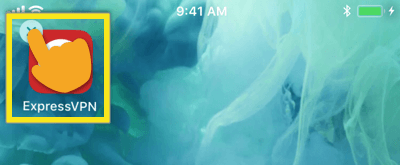
Tap Delete to remove the app.
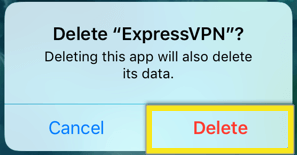
The app is now deleted from your device.
That conclude my guide, folks. Hope it works for you. If not, leave a comment and I’ll do my best to fix the issue for you. Cheers.
